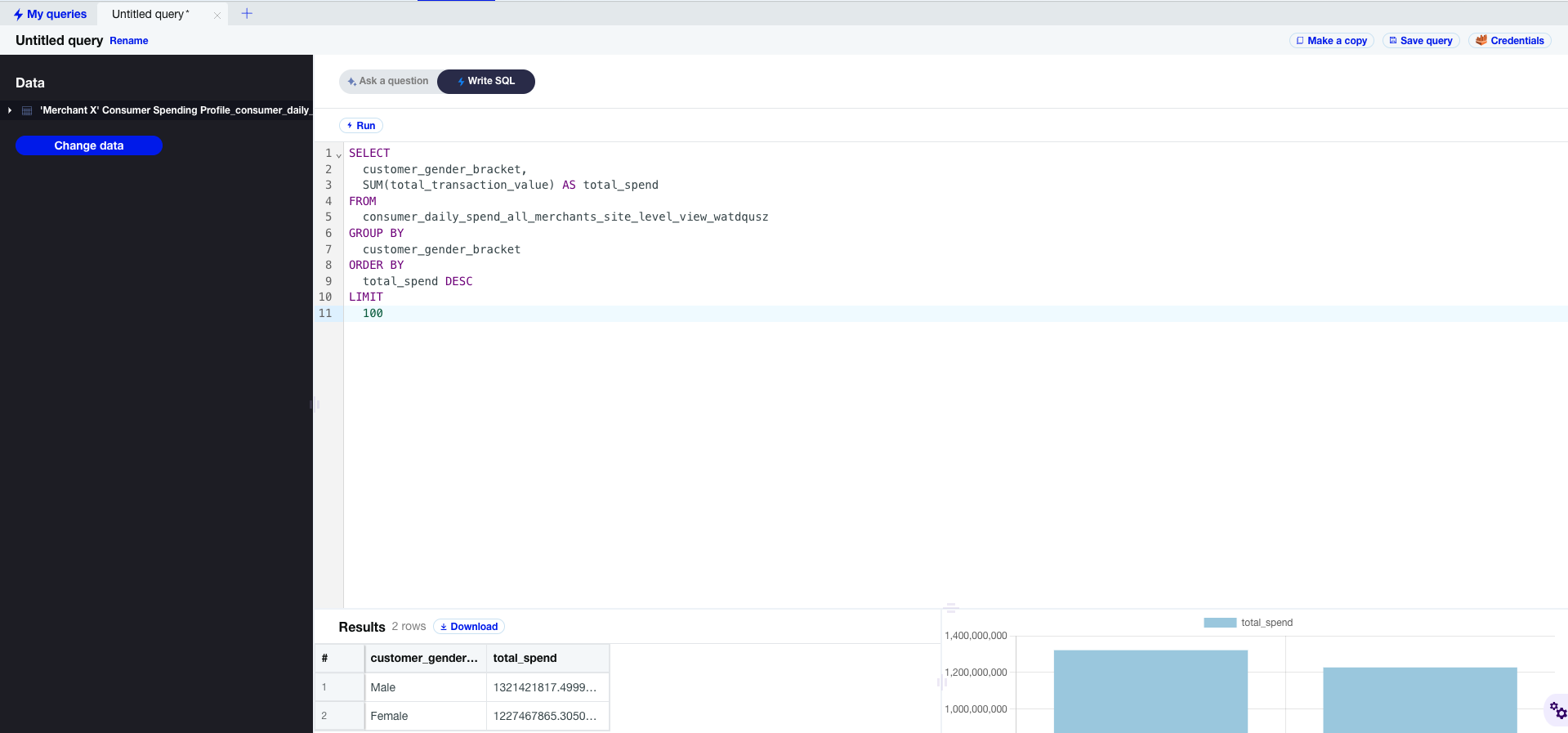Multi-Asset Query
Query is a tool designed to help users in your organization interact with and extract insights from data. This feature allows users to directly access and filter available datasets to address specific questions or use cases. By executing targeted queries, users can retrieve only the data they need, avoiding the burden of sifting through large datasets.
Functionality
Users with the appropriate roles and permissions can bring one or more on-platform, tabular assets into Query. The feature supports various dataset formats and types, including both structured and semi-structured data.
Once a user gains access to a product through a subscription, they can query the data using either Natural Language Query or Structured Query Language (SQL). The Natural Language Query (NLQ) method provides a user-friendly interface for those without programming knowledge, while SQL supports more complex needs for advanced users.
As with most platform behaviors, in the interest of security and organizational management, Asset Creators and Asset Administrators control how users interact with their data in Query.
If a user’s subscription includes Query usage, they will be able to query all assets within that subscription across the platform.
Natural Language Query (NQL)
Questions asked in the Query feature are interpreted and converted into SQL using AI (currently OpenAI), providing answers in both text and result formats.
Results can be visualized and downloaded in user-friendly, accessible formats, such as interactive dashboards and visualization tools.
The Query architecture also supports custom integrations with other Large Language Models (LLMs) and Query Engines.
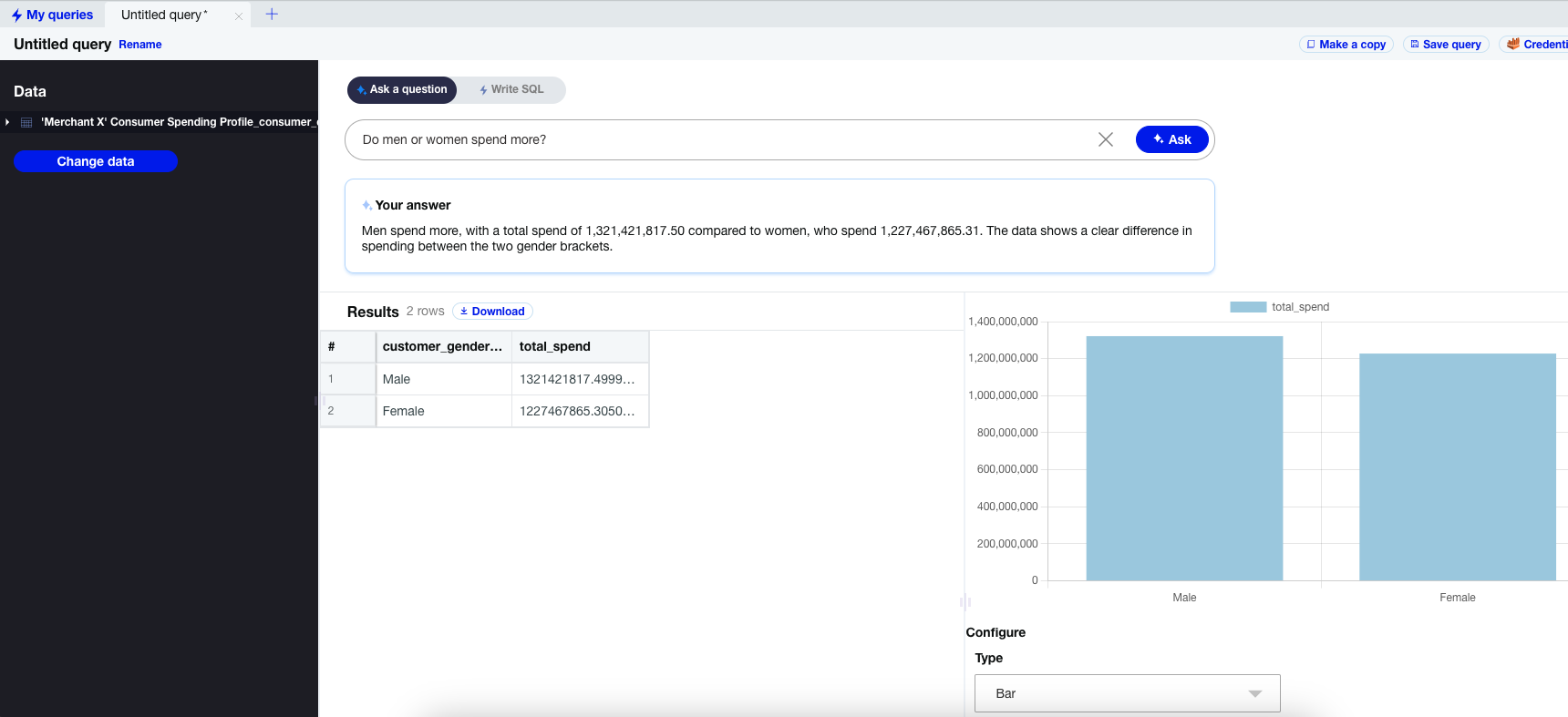
Structured Query Language (SQL)
Users with data science backgrounds and more complex needs may choose to query an asset using Structured Query Language (SQL). This offers greater control over data retrieval, making it ideal for working with large datasets and performing complex joins or operations that are not possible through a no-code interface.
Additionally, users can automate recurring queries to ensure that data, which is updated at the source, remains accurate and up-to-date.
Results can be copied, saved and downloaded for further use on-platform or off-platform.