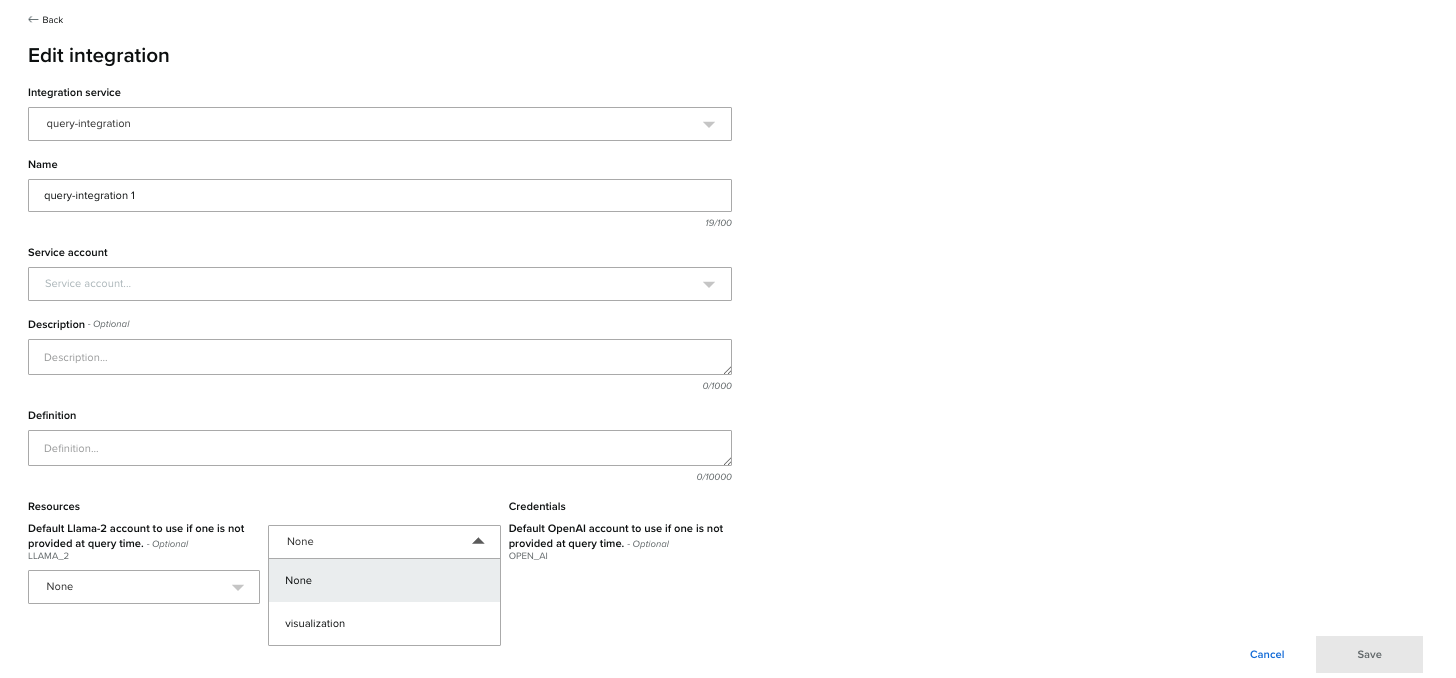Integrations
The platform provides various integration capabilities so that you can connect your work on the platform with your own environment. By navigating to the right of the Ecosystem Navigation Bar, Ecosystem Admins can register and view the status of their integrations and integration services.
These integrations typically include:
Data Connectors – Connectors for databases (e.g., Snowflake, Databricks, BigQuery) to allow direct querying and data ingestion.
APIs & Webhooks – REST APIs and event-driven webhooks for automating data exchanges between the platform and external systems.
Third-Party Services – Integrations with cloud storage, analytics tools, and enterprise data platforms.
Only Ecosystem Admins can register, configure, and monitor integrations. Admins can track integration performance, identify issues, and ensure seamless data flow.
To Register Integration Services
To view the integration services associated with your platform, navigate across from the ‘Categories and Tags’ page. Here, there is a list of the names, status and health report of each registered integration.
The ‘health’ of each registered integration is informed by a discover call that can be run by clicking the three dots on the right hand side of each service.
The dots also provide options to delete the service, or edit the following:
Name,
Description (optional), and
Url
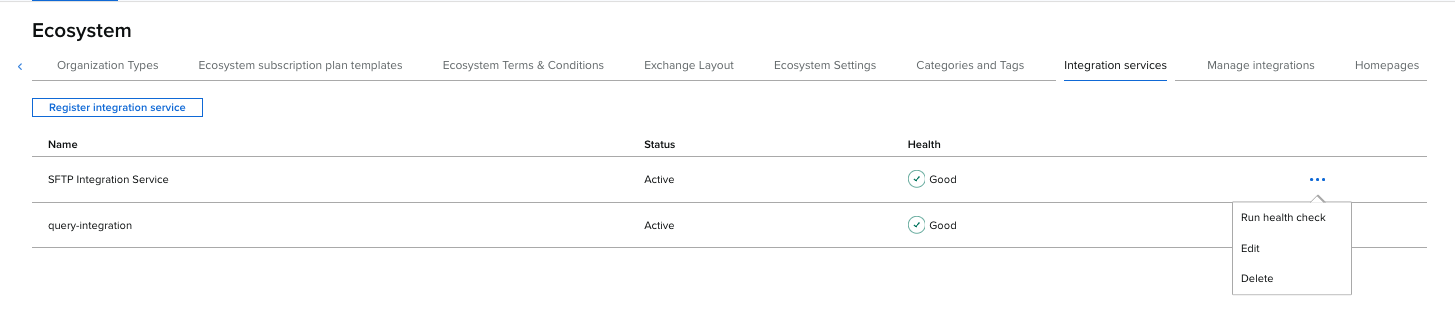
Upon clicking the title of each integration service, users can also view the creation date, creator profile and ‘last modified’ details.
To Add Integrations
The tab to the right of ‘Integration Services’, titled ‘Managed integrations’, provides Ecosystem Administrators with an opportunity to view, manage and add new integrations to the platform.
Different integrations belong to different integration services that have been configured on the platform.
The three dots on the right provide options to delete the integration service, or edit the following:
Associated integration service
Name,
Service account,
Description
Definition
Resources
Credentials