Categories and Tags
What are Categories and Tags?
Categories and Tags allow Data Producers to group and organise their products on the platform. They also allow Data Consumers to filter and find data products more easily when they browse the Exchange.
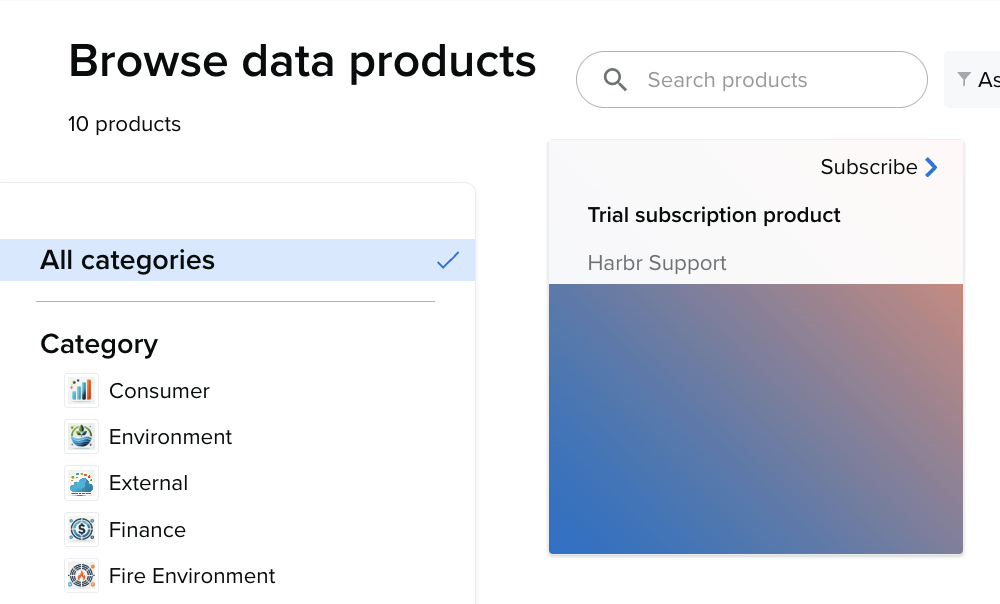
Ecosystem administrators can create a set of categories for data producers to apply and classify data products, so users can filter data products according to what they’re looking for.
Administrators can also control which data product managers are able to tag their products with categories to ensure they remain accurate and useful.
The hierarchy is:
Parent category (optional)
Category
Tag(s)
For example, a category may be ‘Region’ with a tag mapping to various regions deemed relevant to your organisation, such as APAC. Data products that relate to APAC can then be tagged accordingly.
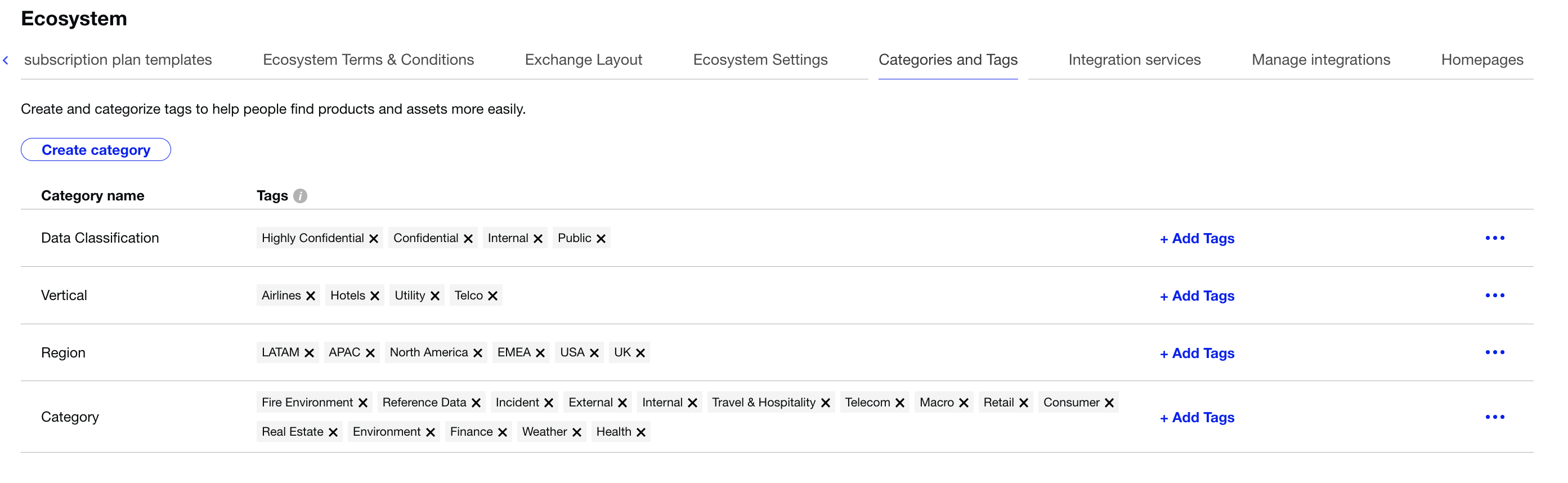
Create Category
Click on the Ecosystem admin button (Platform Icon) in the top right corner.
Click on Categories and Tags.
Click on Create Category.
Create a category name, parent category if required and press Save.
Once saved, click on + Add Tags tags must be separated by a semi-colon.
Categories be grouped by setting a parent category. Only one level of hierarchy is allowed and any category that is a parent cannot be deleted until it is removed as a parent category.
Removing categories or tags also removes them from any asset or product that is classified by them.
You must have an Ecosystem Administrator role to create these categories and tags.
