Spaces
Spaces are secure collaborative environments that easily bring people, tools, data and models together within and between organizations, enabling safe opportunities to collaborate and create new products and data-based services. A Space is a cloud environment provided on demand, with supporting data science tools supported by powerful cloud processing.
Spaces are designed for collaboration within a team and with the data experts. If several users are collaborating on a Space, each user has their own personal data computing environment. While a Space is interactive, it can also run in the background, performing automatic updates.
Spaces provide full access to data products and assets. The export and intellectual property from these Spaces is regulated by user subscriptions (products) or usage permissions (assets). The owner of each Space has full control of the data and collaborators that are allowed in.
Your Space comes with a complete set of tools to help you write your code in your preferred language.
Spaces provide a full-stack solution for the effective execution of data projects and project collaborations. Using a combination of industry-leading data security, configuration, deployment, and access management, Spaces provide the flexibility and security you and your organization demand, all within a controlled framework.
All spaces include:
Compute - On-demand compute allocated to each individual using the space.
Data products and assets - Access via a database interface, direct file access or via a pre-defined connection.
Tools - Pre-configured to begin accessing, transforming, analysing and using the data assets contained within data products. SQL, Python or R code written in a Space can be converted into a Code Asset and used to create a new data product via a Task.
Users - optional collaborators to work on the same project using their own compute.
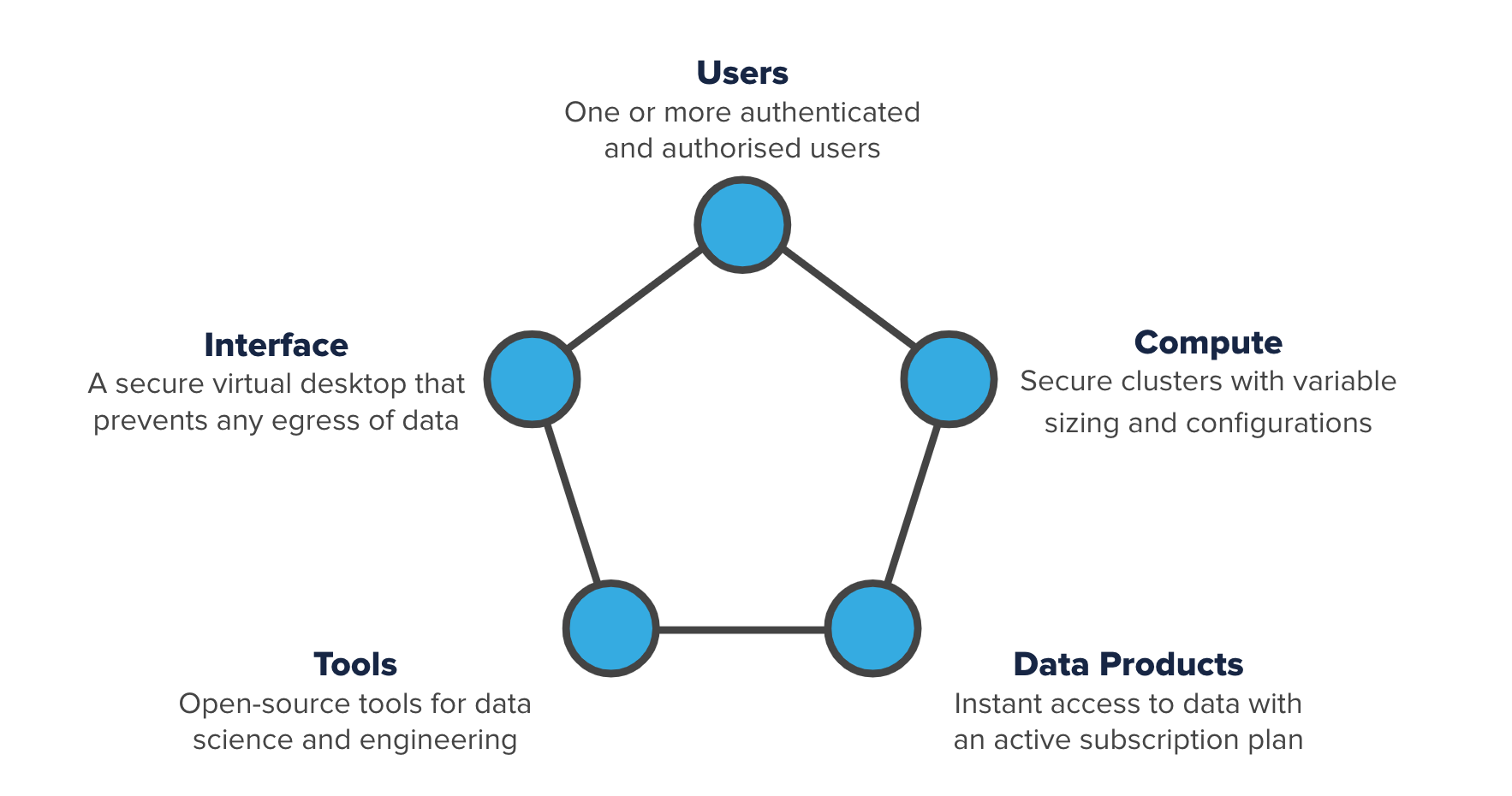
Data within a Space can be shared between users and can be be used to create new assets:
Asset Databases: Contains the contents of the tabular assets to which uou have acces toCollaborative Database: Used to securely share data between the users of a space.Publish Database: Used to create a static data-related asset that can be used to create a new data product.
Data permissions decide your space experience
Depending on the permissions that users have as collaborators in a space, the user experience will be different.
Workbench
Where a user holds spaces and export permissions for every product and asset contained in a space, then they will experience the ‘Workbench’ version of Spaces. This means that it is not necessary to build or use a secure desktop to access the data in a space.
Given that all data artefacts in the space are able to be exported, Workbenches can access the internet and the tools allow for data downloads.
This is largely the default experience of spaces and allows a user to use spaces without the need to access any other supporting applications.
Workbench allows a simple experience that is easy to follow, letting the user quickly activate and use a space directly from the space page in the exchange.
Depending on cluster availability, a user will wait between 6-20min to activate a space and gain access to the data.
Where speed and simplicity are paramount, Workbench spaces experience is the most suitable variant of spaces.
Sandbox
In the event a user holds Spaces-only permissions to any products or assets contained in their space, the Sandbox experience will be imposed. This experience focuses on security and prevention of unauthorised data egress.
For the Sandbox experience, the user must access the data via a secure desktop solution where data security is of highest importance. This experience is supported by secure desktop solutions. Before a user can access the data, a secure desktop account must be built depending on the platform cloud provider this will either be an AWS Workspaces account (AWS environments) or Itopia (GCP environments). This secure desktop account building process take approximately 20min.
Once the secure desktop is available and the user has credentials to access it, the user must log into the secure desktop application and then again into the Harbr platform that is available within the secure desktop application.
While this experience does present a greater number of steps and a longer process to achieve data access, it is essential in providing users with a secure data experience.
