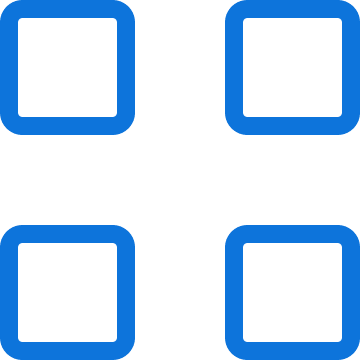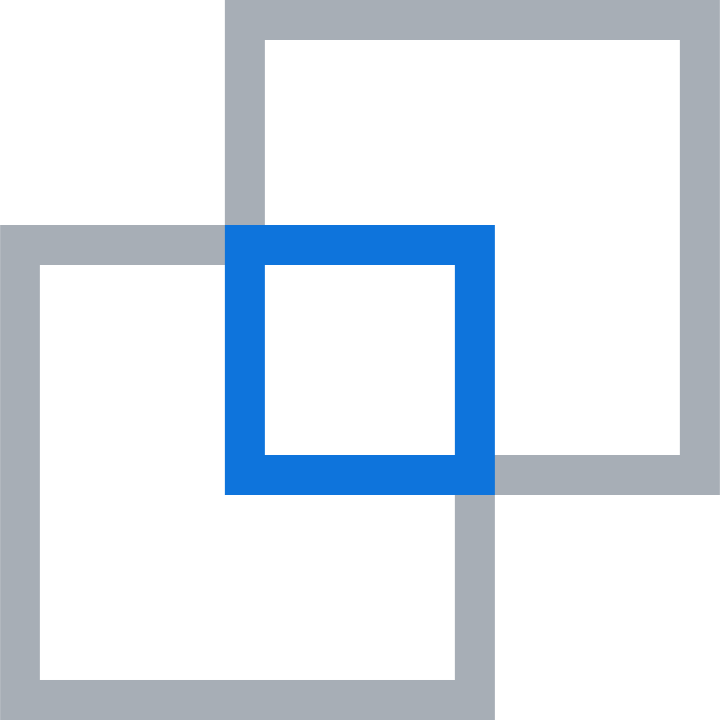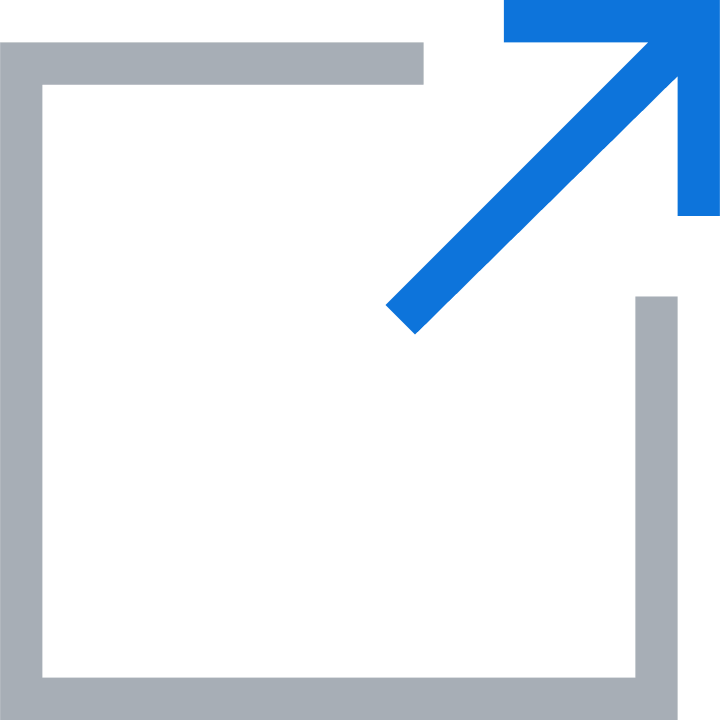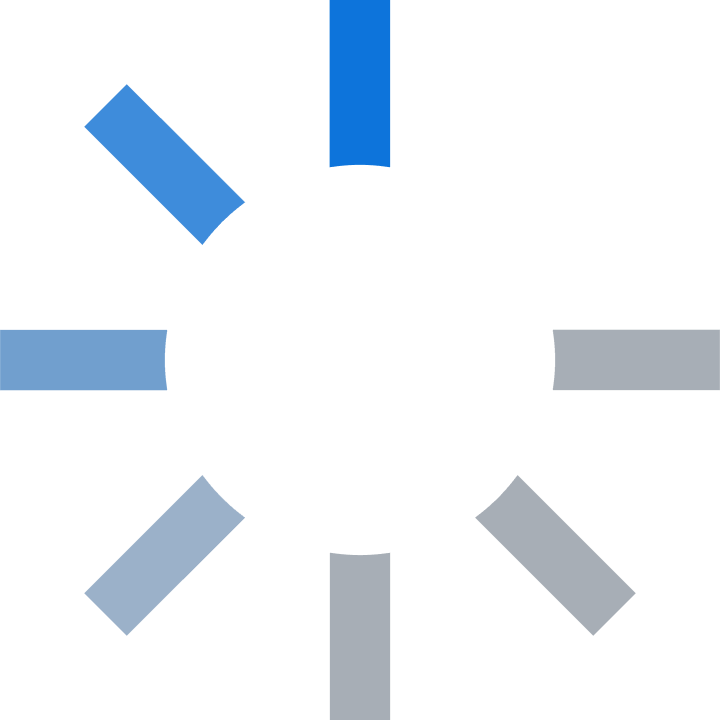The Navigation Bar
The Navigation Bar allows you to access all the features required to create value from using the Platform.
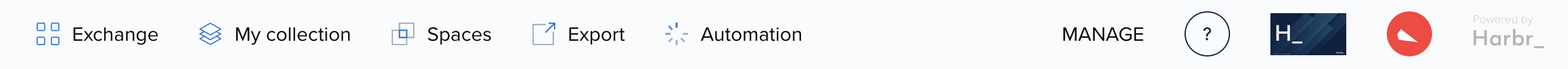
Feature Name | Icon | Overview |
|---|---|---|
Platform | 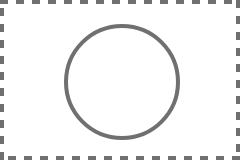 Example | This is the branding of the platform owner. |
Exchange | The Exchange is where you find and subscribe to data products. You can easily browse products and view their descriptions, assets, related products, and subscription plans. You can view all data products or just those to which you are subscribed. | |
My Collection | My collection gives you an overview of all products that you have subscription for and all assets that you have created or have been shared with you. You can use My Collection to easily view them, create exports or bring them into a space. | |
Spaces | A Space is an on-demand workbench environment that provides access to associated data products/assets and tools via a virtual desktop interface. A space can be used on an individual user or collaborative basis. You can work with the data assets held within the data products to which you have subscribed in a Space or assets that have been shared to you. | |
Exports | From here you can create an export to consume data to which you have subscribed, off platform. The export might be a one off or updating and can be for a data product or individual asset. | |
Automation | Here you can automate creation and updates of assets your work in by creating a Code Asset and then scheduling it to execute via a Task. Your user roles determine if this option is visible to you. | |
Manage | 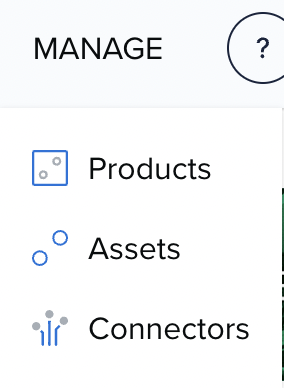 | Manage areas allows advanced users to manage Products, Assets and Connectors.
Your user roles determine whether these options are available to you. Each section is controlled by different roles. |
Organization | 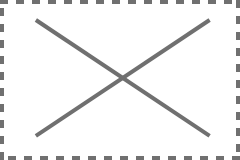 Example | You can access details about your Organization from here. Everyone can view their Organization and the see the users within it. |
User | 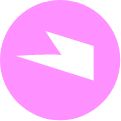 Example | Your unique and personal avatar provides access to our user profile where you can update your details, change your password and sign out. |
Help |  | This leads you directly to documentation portal. |