Reset a Forgotten Password
Having previously registered on the Platform and bookmarked the URL you can log onto the Platform with your user credentials.
If you have forgotten your password :
Click the Forgot password? button on the Welcome Form.
Enter your Email Address and click continue to be sent a password reset email.
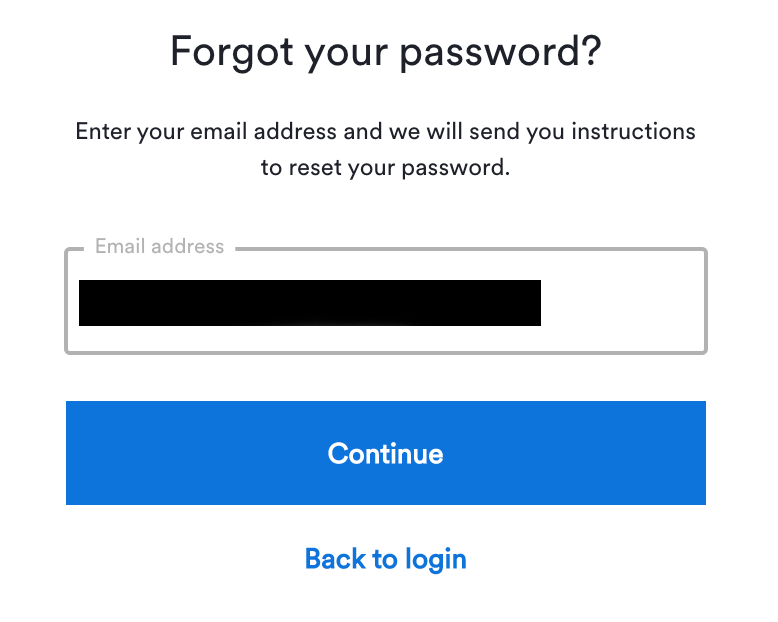
Check you have received an email and follow the instructions.
Set new password and re-enter new password. Make sure your password is strong and adheres to the password requirements.
Click Save Password to set the password.
Return to the login page.
If you have registered using Single Sign On (SSO) then contact Support to reset your password.
